Konica Minolta - Service Mode
Konica-Minolta bizhub C3350
Service Mode 1. How to Enter
Starting procedure
NOTE
• Ensure appropriate security for Service Mode function setting procedures. They should NEVER be shown to any unauthorized person not involved with service jobs.
Procedure
NOTE
- Be sure to change the CE password from its default value.
• For the procedure to change the CE password, see the “CE Password.”
Exiting procedure
- Touch [Close] on the Service Mode screen.
- Turn OFF the main power switch. Wait 10 seconds, then turn ON the main power switch again.
Procedure for releasing access lock
Did you try 9272927292729272 (9272 x4) it is normally that on the later machines.



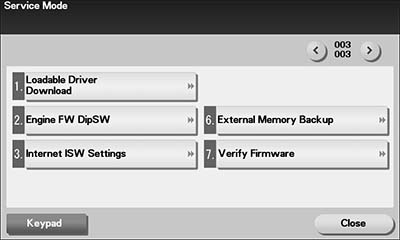
No Comments